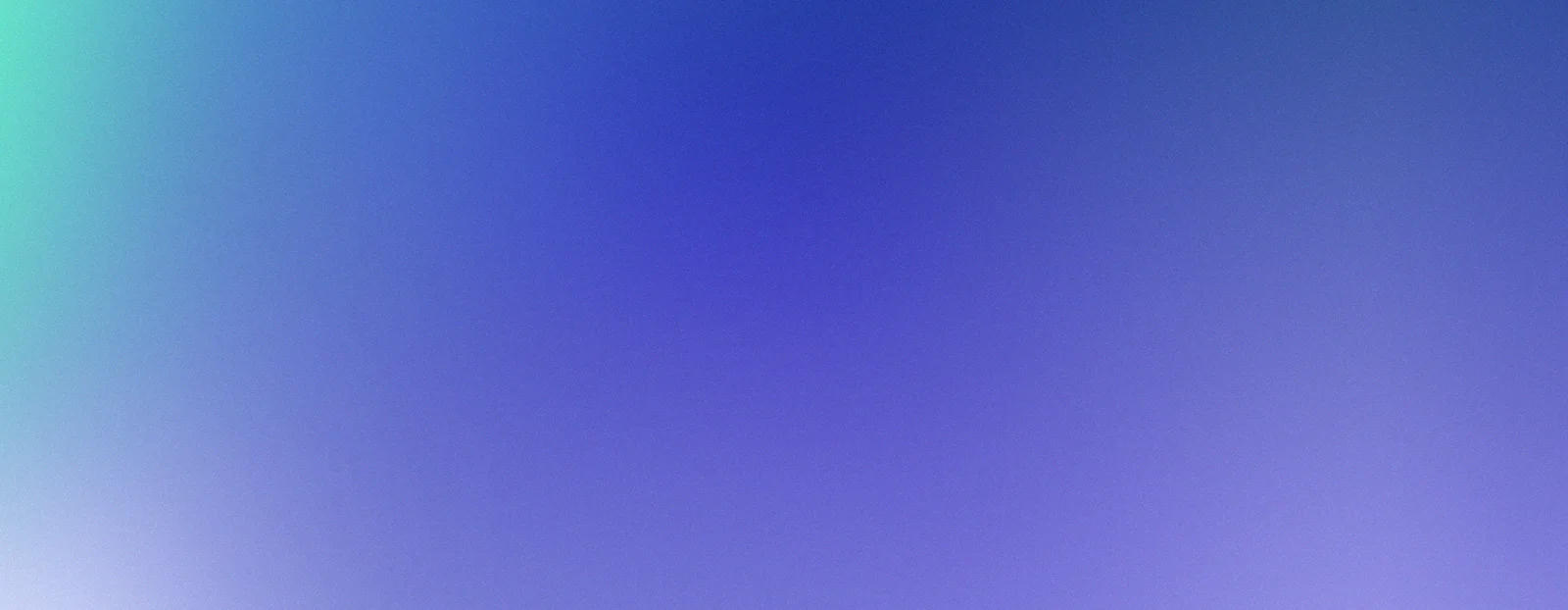Choosing the right Computerized Maintenance Management System (CMMS) can transform your maintenance operations, boost productivity, and reduce costs. However, with so many options available, selecting the best one for your needs can be a daunting task. The right CMMS ensures effective asset management, streamlines maintenance workflows, and enhances data-driven decision-making. Here’s a comprehensive guide to help you make the right choice.
1. Understand Your Requirements
Before diving into CMMS options, it’s critical to identify your unique needs. Here are key questions to guide your assessment:
- What is the size of your operation? A small facility may not require the complexity of a large enterprise-level CMMS.
- What assets are you managing? Different CMMS tools specialize in different industries (manufacturing, facilities management, fleet, etc.).
- What challenges are you trying to address? Is it preventive maintenance, inventory control, work order tracking, or regulatory compliance?
Take time to document your specific goals and challenges. This will form the foundation of your CMMS selection process.
2. User-Friendly Interface
A CMMS can only be effective if it is easy to use. You want a system that your team will adopt readily without extensive training. Features like:
- Intuitive dashboards for a quick overview of KPIs (key performance indicators)
- Clear navigation menus
- Mobile access for technicians to update tasks on the go
Test demo versions of potential systems and assess how quickly team members adapt to them.
3. Customization and Flexibility
Every business has its unique processes. A CMMS should be flexible enough to accommodate your specific workflows and preferences. Consider:
- Customizable dashboards and reports
- Tailored maintenance plans and notifications
- Integration capabilities with your existing systems, such as ERP (Enterprise Resource Planning) or inventory management tools
Customization will ensure the CMMS fits seamlessly into your existing ecosystem and helps meet your objectives.
4. Scalability
Think long-term. As your company grows, your maintenance management needs may change. Select a CMMS that is scalable and capable of handling more assets, users, or locations as your business expands. Ensure it offers the ability to add features, increase storage, or upgrade to more advanced functionalities as required.
5. Key Features to Consider
While different businesses will prioritize different functionalities, some features are universally important:
- Work order management: Simplifies the creation, tracking, and completion of maintenance tasks
- Preventive maintenance scheduling: Helps reduce downtime by automating service schedules
- Asset tracking: Manages asset histories, warranties, and real-time performance
- Inventory management: Tracks parts, supplies, and reordering
- Reporting and analytics: Offers insights into maintenance performance, costs, and trends
Ensure the CMMS offers the features most relevant to your operations.
6. Cloud vs. On-Premise
CMMS solutions come in two primary forms:
- Cloud-based CMMS: Accessible from anywhere, easy to scale, and typically requires a monthly subscription - It is perfect for organizations looking for flexibility and remote access
- On-premise CMMS: Installed on your company’s local servers - It offers greater control over data security but requires in-house IT management and infrastructure
The choice will depend on your company’s needs, budget, and IT capacity.
7. Vendor Support and Training
Vendor support can significantly impact the success of your CMMS implementation. Look for vendors that offer:
- 24/7 customer support
- Comprehensive training programs
- Clear documentation to help onboard your team
Check reviews and ask the vendor for case studies or references from companies in your industry.
8. Cost and Return on Investment (ROI)
CMMS pricing can vary widely depending on the features, number of users, and the type of system (cloud vs. on-premise). Beyond the initial purchase, consider ongoing costs such as:
- Subscription fees
- Upgrades and updates
- Support contracts
- Training expenses
Calculate the expected ROI by estimating how much time and money the system will save in terms of reduced downtime, more efficient use of labor, and improved asset performance.
9. Evaluate Vendor Reputation
The reputation of the CMMS provider is just as important as the software itself. Look for vendors with:
- A proven track record in your industry
- Positive user reviews
- A history of innovation and system updates
Talking to current users or reading case studies can give you insights into the strengths and weaknesses of each vendor.
10. Test the System
Before making your final decision, request a free trial or demo of the system. Involve key stakeholders, such as maintenance managers and technicians, and gather feedback on the ease of use, functionality, and overall fit for your organization.
Conclusion
Selecting the right CMMS is a crucial decision that will impact your maintenance operations for years to come. By understanding your requirements, evaluating key features, and carefully vetting potential vendors, you can choose a system that boosts efficiency, improves asset reliability, and delivers a strong ROI. Take your time in this selection process and focus on finding a solution that aligns with both your current needs and future growth.
By focusing on your organization’s unique needs and understanding the key aspects of a CMMS, you can ensure you make a well-informed decision that will drive your business forward.

CHAMPS Software